Why Does C# Outperform PHP in Large-Scale Projects?

If you are looking to learn a powerful and versatile programming language used for developing enterprise applications, games, and cloud services, the C# course from Quarter Academy is the ideal choice. This course is designed to equip you with the skills and knowledge required to build high-quality applications using C# and the .NET framework.
What Makes the C# Course from Quarter Academy Stand Out?
Comprehensive and Advanced Curriculum:
The course focuses on teaching the basics of programming with C# while delving into advanced features that make it a popular choice for large-scale projects. Topics such as object-oriented programming (OOP), database management, and multi-layered application design are covered.
Practical Projects:
The course includes hands-on training and real-world projects that help you apply the concepts you learn. Examples include developing an HR management application or a daily task management system.
Expert Instructors:
Delivered by professional trainers with extensive real-world experience in using C# and developing software for large-scale projects.
Certified Program:
Upon completing the course, you will receive an accredited certificate that adds value to your resume and enhances your chances of securing a job in the Saudi job market.
Market-Relevant Training:
The course is tailored to meet the demands of the Saudi job market, where the need for skilled C# developers continues to grow.
What Will You Learn in the C# Course?
Fundamentals of Programming with C#:
- Understanding the syntax and basics of C#.
- Working with variables, loops, conditions, and functions.
Object-Oriented Programming (OOP):
- Designing programs using objects and classes.
- Leveraging inheritance and polymorphism for better code efficiency.
.NET Framework:
- Exploring how to use .NET to develop desktop applications, web applications, and cloud services.
- Utilizing .NET libraries to accelerate development.
Database Management:
- Learning to create databases using SQL.
- Integrating databases with applications using tools like Entity Framework.
API Development:
- Building RESTful APIs to connect applications.
- Using tools like Postman to test APIs.
Security and Performance Optimization:
- Learning best practices to ensure application security.
- Optimizing application performance through efficient resource management.
Why Choose C#?
Superior Performance in Large-Scale Projects
C# delivers exceptional performance thanks to its architecture based on the .NET platform. This platform provides powerful tools to improve application speed and efficiency, enabling it to handle large and complex operations with ease. Features like Just-In-Time Compilation (JIT) convert written code into device-specific instructions, significantly enhancing performance. PHP, on the other hand, relies on an interpreter, making it slower for complex and concurrent operations.
Advanced Security
Security is crucial for any major project, and C# stands out in this regard. The language offers built-in security features like Code Access Security (CAS) for precise code permissions and encryption techniques for protecting sensitive data. Exception and error handling in C# ensure applications are more stable and less prone to vulnerabilities. Meanwhile, PHP often requires additional efforts like custom code or external libraries to achieve comparable levels of security, increasing project complexity and reducing efficiency.
Integration with Enterprise Systems
C# excels in integrating with various enterprise systems, especially Microsoft products like SQL Server and Azure. This integration makes it an ideal choice for large companies requiring seamless interaction with their existing systems. Additionally, C# allows the creation of applications that support cloud computing, enabling it to handle modern infrastructure demands. Although PHP can work with databases like MySQL, its integration capabilities with enterprise and cloud systems are less efficient.
Flexibility and Versatility
C# is a versatile programming language suitable for developing a wide range of applications, including:
- Enterprise Applications: Systems for HR management and ERP solutions.
- Game Development: C# is widely used with the Unity engine to create high-quality 3D and virtual reality games.
- Cloud Applications: With .NET Core, C# applications can run on multiple operating systems like Windows, Linux, and macOS.
In contrast, PHP is primarily focused on web development, which limits its versatility in other fields.
Strong Institutional Support
One of C#'s strongest advantages is the institutional backing of Microsoft. This support is evident in regular updates to improve the language, advanced tools like Visual Studio for software development, and an active developer community that helps solve problems and share expertise. On the other hand, PHP relies on the open-source community, meaning it lacks the structured and institutional support that Microsoft provides for C#.
Ease of Development and Maintenance
C# simplifies the development and maintenance of large-scale projects thanks to:
- Integrated Development Environments (IDEs): Tools like Visual Studio offer features like debugging, project management, and performance analysis.
- Support for OOP: Object-oriented programming ensures organized and reusable code, reducing the effort required to maintain applications.
- Version Control: Tools for tracking code changes and ensuring application stability.
PHP, in contrast, may face challenges in managing and maintaining large applications, particularly when it comes to improving performance or making significant code changes.
Start Your Journey with the C# Course from Quarter Academy Today!
Don’t miss the opportunity to learn one of the most in-demand programming languages in the job market. Enroll in the C# course from Quarter Academy and begin your journey toward a bright career in software development!
Tags
related articles
view all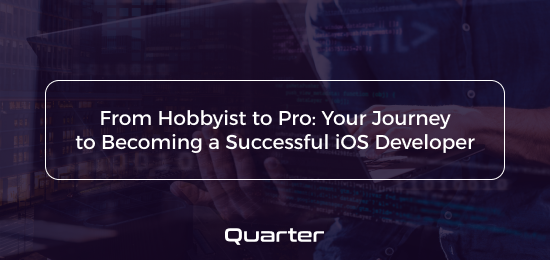
From Hobbyist to Pro: Your Journey to Becoming a Successful iOS Developer
If you're passionate about technology and want to turn that passion into a rewarding and exciting career, iOS app development is the right field for you. Whether you're a beginner or have some experience, this article will guide you through the essential steps to transform into a professional app developer. Get ready to explore the tools and techniques that will help you create amazing applications for various Apple devices.
What is an iOS App Developer?
An iOS application developer is a professional who has deep knowledge of how the iOS system works on various Apple devices such as the iPhone, iPad, and Apple Watch. These developers build, test, and modify applications to meet customer needs. iOS applications are usually developed using programming languages such as Objective-C, Swift, or SwiftUI. These developers are distinguished by their ability to create custom and innovative applications that meet the high quality and performance standards set by Apple.
How to Learn iOS App Development
Use a Mac and install Xcode, Apple's integrated development environment. Register as a developer on the Apple Developer website to obtain the necessary tools and documentation.
Programming Basics: Start by learning Swift, the primary language for developing iOS applications. Utilize available resources such as books and online courses to understand variables, functions, and data types.
Practical Projects: Apply what you learn by building simple projects.
Building User Interfaces: Learn how to use SwiftUI, a modern framework for building user interfaces. Begin by designing buttons, forms, and lists.
Practical Lessons: Take advantage of interactive tutorials available online to learn how to create attractive and interactive user interfaces.
Data Persistence: Learn how to store data using UserDefaults and Keychain, as well as using databases like CoreData, SQLite, and Realm for more complex data management.
Practical Applications: Create applications that require storing and retrieving data to apply what you’ve learned.
Testing Applications: Use the testing tools available in Xcode to ensure the quality of your applications.
Learn how to distribute your applications via the App Store. Follow the guidelines and requirements for the review and publication process on the App Store.
Communities and Support: Join developer forums and communities like Stack Overflow and Reddit to get support and share experiences.
What Drives You to Learn iOS Development?
The increasing demand for iOS developers in industries such as technology, finance, and retail offers vast and rewarding job opportunities.
iOS developers enjoy lucrative salaries that reflect the high demand for their skills, making this field a financially sound choice.
Working with cutting-edge technologies and powerful tools like Swift and Xcode gives you the chance to develop innovative and exciting applications.
Developing apps for iPhone, iPad, and Apple Watch allows you to create applications used by millions worldwide, giving you the opportunity to make a significant impact.
iOS development provides the chance to express your creativity through designing and building unique applications that meet users' needs.
Joining the iOS developer community lets you benefit from the support and expertise of others, sharing knowledge and experiences.
Many companies offer remote work options, giving you great flexibility in organizing your time and workplace.
How Quarter Academy Helps You Become a Successful iOS Developer
Comprehensive Curriculum Professional Instructors Practical Experience Career Support

Simple Steps to Learn Programming from Scratch
Programming: Your Gateway to a New World
Have you ever thought about learning programming but felt it was too complicated? Maybe you imagined you needed to be a genius to understand codes, but the reality is far from that! Programming isn’t just about writing lines of code; it’s a way of communicating with computers—a skill anyone can master. Imagine programming as learning to ride a bike: it takes effort at first, but soon you’ll be cruising with confidence.
In this guide, we’ll explore simple steps to start programming from scratch, discuss the differences between programming languages, and help you figure out which one suits you best. We’ll also dive into how to create your first programming projects, identify common mistakes beginners make, and share tips on how to succeed in programming even with a busy schedule.
Simple Steps to Start Programming From Scratch
Understand the Basics
Before you open any code editor, take a moment to understand how programming works. Watch short videos or read articles explaining how commands are translated into actions.
Pick a Beginner-Friendly Language
If you’re a complete beginner, start with Python. Known for its simplicity, Python is widely used in fields like data analysis and web development.
Practice Daily
Learning programming is like playing a musical instrument—it requires daily practice. Begin with small challenges, like printing "Hello, World!".
The Differences Between Programming Languages
What Are Programming Languages?
Programming languages are tools we use to communicate with computers. Just like human languages, each programming language serves a specific purpose and has unique features.
Popular Programming Languages
How to Choose the Right Language?
How to Choose the Right Programming Language
Define Your Goal
What do you want to achieve? Build an app? Analyze data? Create a game? Each goal has a language that fits it best.
Test Before Committing
Write a simple code snippet in the language you’re considering. This hands-on approach can help you decide if it feels intuitive.
Developing Your First Programming Projects
Start Small
Don’t aim to build a complex app right away. Begin with something simple, like a calculator or a basic website.
Leverage Ready-Made Resources
Look for pre-built libraries that can simplify your work, such as Bootstrap for web design.
Examples of Simple Programming Projects
1. A Basic Calculator
Build a simple calculator to learn how to handle basic operations in code.
2. A Photo Gallery Website
Use HTML and CSS to create a webpage that displays your favorite photos.
5 Common Mistakes Beginners Make
How to Succeed in Programming With a Busy Schedule
Make Use of Waiting Times
Instead of scrolling through social media, use those spare moments to read programming articles or watch tutorials.
Divide Your Time Wisely
Set aside a fixed time every day—even 30 minutes—for coding practice.
Tools to Help You Learn Programming
The Importance of Building a Daily Coding Habit
Consistency is key. Make programming a part of your daily routine, just like exercising or brushing your teeth.
How to Stay Motivated
Conclusion: Start Your Programming Journey Today
Learning programming is a journey that begins with small steps but leads to massive rewards. Define your goals, choose the right language, and start with small projects. Avoid common pitfalls and be patient with yourself—you’ll be amazed at how far you can go.
FAQs
1. What’s the best programming language for beginners? Python, because it’s easy to learn and widely applicable.
2. How long does it take to learn programming? You can grasp the basics in a month with daily practice.
3. Do I need a powerful computer to program? Not necessarily. Any modern computer is sufficient to start.
4. How can I overcome my fear of coding errors? View mistakes as opportunities to learn and grow.
5. Can I learn programming on my own? Absolutely! There are plenty of free resources online to guide you.

How to Design a Sitemap for Your Website Step by Step as a UI/UX Designer
In the world of UI/UX design, one of the most critical tasks that determines whether a website succeeds or fails is how to design a sitemap for your website in a scientific and practical way. A sitemap is not just a neat diagram — it’s the roadmap that defines the site’s structure, page hierarchy, and the navigation experience the user will follow.
In this article, we’ll walk through how to design a sitemap for your website with well-studied steps that help you build an effective user experience and save development time later.
Why is a Sitemap Important?
Before we dive into how to design a sitemap for your website, let’s clarify its role:
- Clear structure: Helps you understand where every page belongs.
- Better UX: Guides users smoothly toward their goals without friction.
- Development efficiency: Prevents restructuring headaches later on.
- SEO benefits: Search engines love websites with well-organized, easy-to-crawl structures.
Practical Steps: How to Design a Sitemap for Your Website
1. Define the Website’s Goals
The first step in how to design a sitemap for your website is to set the primary purpose: selling products, publishing content, or offering services. Goals determine how many pages you need and what types.
2. Research User Needs
Don’t start with assumptions. Interview users, run surveys, or analyze competitors. This research ensures that the sitemap is grounded in reality, not guesswork.
3. Build a Content Inventory
Before drawing anything, collect all the pages your site will need: Home, About Us, Products, Blog, etc. This stage is essential in how to design a sitemap for your website.
4. Map Relationships Between Pages
Show how each page connects to the others: which are top-level pages and which are sub-pages. For example, Products might branch into individual product detail pages.
5. Draft the First Sitemap
Create a simple draft on paper or use tools like Miro or Figma. This is where you’ll start answering practically: how to design a sitemap for your website.
6. Test with Team Members or Users
Share your draft sitemap with developers or real users. If they feel navigation is unclear or missing, adjust it early.
7. Create the Final Version
Produce a polished sitemap with specialized tools. Be precise about every page, link, and flow.
8. Review and Update Regularly
A sitemap is not static. As your website grows or goals change, revisit it. This ongoing adjustment is one of the most important parts of how to design a sitemap for your website.
Tools to Help You Design a Sitemap
- Figma: Great for interactive design.
- Miro: Ideal for team collaboration.
- Octopus.do: Specialized and fast for sitemap creation.
Common Mistakes to Avoid
While applying how to design a sitemap for your website, watch out for:
- Overcomplicating the structure with unnecessary pages.
- Forgetting critical pages like “Contact Us.”
- Ignoring the user’s perspective and focusing only on the developer’s view.
The success of any website starts with a simple but powerful step: how to design a sitemap for your website. By following the scientific process — setting goals, researching users, building the structure, testing, and refining — you ensure:
- A clear and organized website.
- A smooth user experience.
- Stronger SEO results.
If you’re starting a digital project, remember: designing a sitemap isn’t just a task, it’s the foundation of a successful website.
Courses
Subscribe
make the right move for your future.
Powered By
© 2025 Quarter. All Rights Reserved