Quarter’s Guide to Learning Programming: From Zero to Proficiency

In today’s technological era, programming has become one of the most essential skills to acquire for success. Programming is not just for professional developers; it’s a key tool for anyone aspiring to work or innovate in tech-related fields.
This article will present Quarter’s comprehensive guide to learning programming from zero to proficiency. We will discuss how to maintain learning continuity, the importance of programming in the modern age, and 7 steps to achieve professional-level expertise.
The Importance of Learning Programming in the Technological Era
Programming has become the language of the digital age, essential for developing applications, building websites, and analyzing data.
- Career Opportunities: Programming opens doors to a wide range of jobs in the tech market.
- Problem Solving: It empowers you to create innovative and effective solutions.
- Innovation and Development: Programming allows you to turn your ideas into digital realities.
How to Start Your Programming Journey?
- Define Your Goal: Ask yourself why you want to learn programming.
- Choose the Right Language: If you’re a beginner, start with beginner-friendly languages like Python or JavaScript.
- Learn from Trusted Sources: Enroll in Quarter’s courses for comprehensive and structured learning.
- Start Small Projects: Begin with simple projects, such as building a calculator or a basic website.
How to Maintain Continuity in Learning Programming?
- Stick to a Daily Schedule: Dedicate a specific amount of time each day to learning and practicing.
- Apply Practically: Implement what you learn through real-world projects.
- Join a Learning Community: Engage with others to stay motivated and share knowledge.
- Continue Exploring: Don’t stop at the basics; keep exploring advanced techniques and technologies.
7 Steps to Become a Professional Programmer
- Start with the Basics: Learn fundamental concepts like variables and loops.
- Choose Your Specialization: Web development, mobile app development, or data analysis.
- Learn from Mistakes: Every mistake is an opportunity to learn something new.
- Use the Right Tools: Utilize tools like Git for project management.
- Work on Real Projects: Build projects that simulate real-world challenges.
- Learn from Open-Source Projects: Browse source codes on GitHub to learn effective coding techniques.
- Keep Evolving: Stay updated with industry trends and continuously improve your skills.
How to Achieve Professional-Level Programming Skills
- Build a Portfolio: Showcase your programming projects online.
- Participate in Programming Competitions: Improve your skills by joining hackathons.
- Earn Certifications: Obtain recognized certifications in programming languages like Python or Java.
- Work in Teams: Collaborative work enhances your skills in team-oriented programming.
FAQs:
1. What is the best programming language for beginners?
Python is the best choice for beginners due to its simplicity and versatility.
2. How long does it take to learn programming?
It depends on the time dedicated to learning and practice, but beginners can master the basics within 3-6 months.
3. Can I learn programming without a technical background?
Yes, programming is accessible to everyone with dedication and practice.
Learning programming is not just about acquiring a skill; it’s an investment in your future. With Quarter’s guide, you’ll find yourself equipped with the knowledge and tools needed to succeed. Start today and become a part of this exciting digital world!
Tags
related articles
view all
National Day Offers in Saudi Arabia – Learn Programming with Quarter at Exceptional Discounts
Every year, Saudis eagerly await the National Day to celebrate identity, achievements, and aspirations for the future. With the growing importance of digital skills in the job market, the National Day offers in Saudi Arabia from Quarter Academy come as a golden opportunity to learn new skills. If you are looking for a trusted place for learning programming in Saudi Arabia, these offers give you the perfect start with exceptional discounts.
Why Choose Quarter for National Day Offers?
- Real Discounts: During the National Day offers in Saudi Arabia, prices are significantly lower than usual.
- Hands-on Training: Quarter is known for providing the best approach to learning programming in Saudi Arabia through real-world projects.
- Expert Trainers: Our teaching team has extensive experience in the local and Gulf markets.
- Flexibility: Courses are available online to suit learners across all cities.
The Importance of Learning Programming Today
- Programming has become one of the most in-demand skills.
- Companies in Saudi Arabia are constantly seeking skilled developers.
- With learning programming in Saudi Arabia through Quarter, you can compete both locally and regionally.
- Taking advantage of the National Day offers in Saudi Arabia means starting your journey at the lowest cost and highest value.
What Do the Offers Include?
During the National Day offers in Saudi Arabia, Quarter offers discounts on:
- Website development courses (Front-End & Back-End).
- Mobile app programming (iOS and Android).
- Artificial Intelligence and Data Analysis.
- UI/UX Design.
These programs are part of learning programming in Saudi Arabia, preparing you to be job-ready from day one.
Benefits of Enrolling Now
- Start your digital journey at a lower cost thanks to the National Day offers in Saudi Arabia.
- Receive practical training that prepares you for future careers.
- Learn from the best trainers in the field of learning programming in Saudi Arabia.
- Graduate with a strong portfolio of projects.
Career Opportunities After the Course
- Tech jobs in Saudi and global companies.
- Work as a freelancer online.
- Launch your own digital business.
- Join startups looking for skilled developers.
All this begins with one step: taking advantage of the National Day offers in Saudi Arabia and joining Quarter.
The National Day is not only a time for celebration… it’s a chance for a new beginning. With the National Day offers in Saudi Arabia, you can open the door to your future through learning programming in Saudi Arabia with Quarter.
Don’t miss the chance! Register now and start your digital journey with exceptional discounts from Quarter.
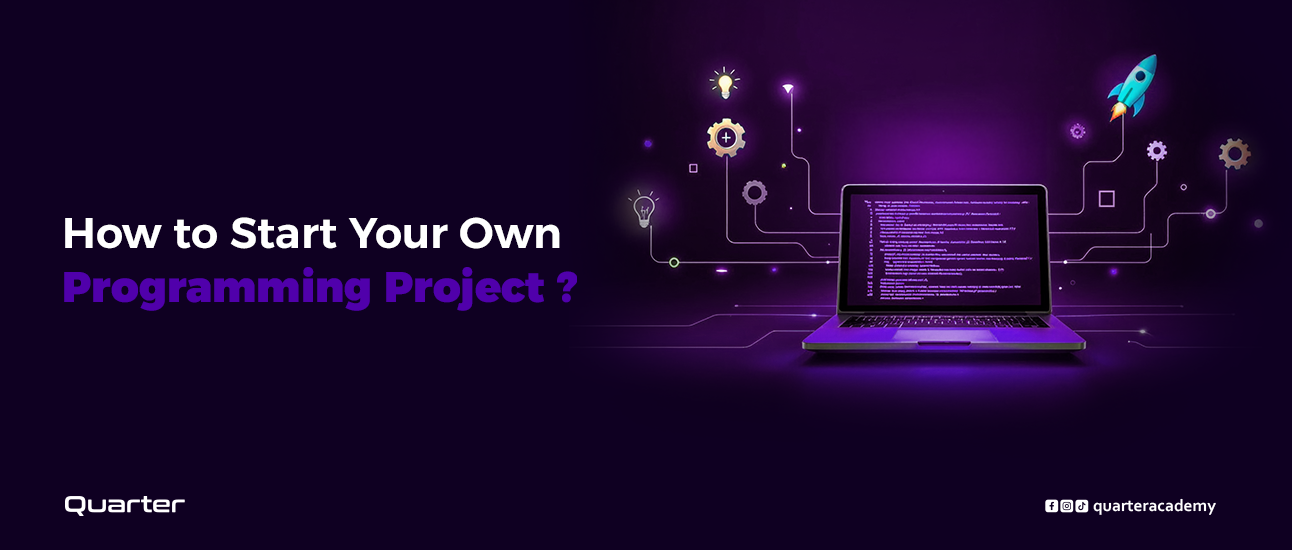
How to Start Your Own Software Project?
Thinking of starting your own software project? You're on the right track to enter a world filled with creativity and opportunities. Software projects have become one of the most lucrative and innovative fields, but they require meticulous planning and efficient management. In this article, we’ll guide you step-by-step on how to start your own software project professionally and successfully.
1. Define Your Software Project Idea
1.1 Solve a Real Problem
The best projects solve a genuine problem for customers. Look for gaps in the market or specific needs your software can address. Ask yourself: What problem can I solve?
1.2 Innovation Creates Distinction
Don’t just solve the problem—offer an innovative solution. Make your idea stand out by providing a superior user experience or unique features that add value to your customers.
2. Conduct a Comprehensive Feasibility Study
2.1 Market Analysis
Analyze your target market before starting. Who are your potential customers? What are their needs? Use tools like Google Trends to understand market trends and evaluate competition.
2.2 Estimate Costs and Revenues
Prepare a financial plan that includes expected costs and projected revenues. This helps determine the required investment size and ensures project sustainability.
3. Create a Detailed Business Plan
3.1 Set Goals
Define both short-term and long-term goals. For instance, "Develop an initial version of the app within six months" or "Achieve 500 active users in the first year."
3.2 Develop a Clear Roadmap
Create a timeline that outlines the key milestones for development and launch. Ensure your plan is flexible to accommodate any changes that might arise.
4. Build the Right Team
4.1 Identify Required Skills
Determine the skills needed to execute the project, such as programming, design, and marketing expertise.
4.2 Hire or Partner
Work with a cohesive team of experts or partner with experienced developers. You can also use freelance platforms like Upwork and Freelancer to find the right talent.
5. Develop a Minimum Viable Product (MVP)
5.1 What is an MVP?
An MVP is a simplified version of your project that includes only the core features. It allows you to test your idea with minimal costs.
5.2 How to Develop an MVP?
- Select the most critical features.
- Start by building a simple yet functional version.
- Gather customer feedback to refine the product.
6. Choose the Right Technology
6.1 Programming Languages
Choose the most suitable programming language based on your project’s nature, such as Python for AI applications or Flutter for mobile apps.
6.2 Tools and Platforms
Use tools like GitHub for code management and Slack for team communication.
7. Marketing Strategy for Your Software Project
7.1 Build a Brand
Design a logo and a visual identity for your project that reflects your vision and objectives.
7.2 Digital Marketing
- Create a professional website showcasing your services.
- Use Google Ads and social media platforms to reach your target audience effectively.
8. Launching Your Software Project
8.1 Launch Planning
Set a launch date and promote it beforehand to generate interest from potential customers.
8.2 Managing Challenges
Be prepared to address technical issues or customer inquiries. Quick responses enhance your project’s reputation.
9. Continuous Improvement and Development
9.1 Listen to Your Customers
Collect feedback from users and work on improving the product based on their needs.
9.2 Regular Updates
Release periodic updates to add new features and improve performance.
10. Tips to Ensure the Success of Your Software Project
- Start with a clear and specific plan.
- Invest in building a strong team.
- Be flexible and ready to adapt to changes.
Conclusion
Starting a software project isn’t just about having an idea—it’s a journey that requires vision, planning, and meticulous execution. By following the steps outlined above, you’ll be equipped to build your project confidently and achieve the success you’re aiming for.
FAQs
1. What are the essential skills needed to start a software project?
Key skills include programming, project management, and marketing.
2. How can I ensure the success of my software idea?
Conduct thorough market research and develop an MVP to gather customer feedback.
3. Do I need prior programming experience to start a project?
Basic programming knowledge is helpful, but you can partner with professional developers if needed.
4. What are the best tools for developing a software project?
Common tools include GitHub for code management and Trello for task organization.
5. How long does it take to develop a software project?
The timeline depends on the project’s size and complexity but typically ranges between 6 months and 1 year.
Start your journey now, and remember, success begins with a single step!

How to Design a Sitemap for Your Website Step by Step as a UI/UX Designer
In the world of UI/UX design, one of the most critical tasks that determines whether a website succeeds or fails is how to design a sitemap for your website in a scientific and practical way. A sitemap is not just a neat diagram — it’s the roadmap that defines the site’s structure, page hierarchy, and the navigation experience the user will follow.
In this article, we’ll walk through how to design a sitemap for your website with well-studied steps that help you build an effective user experience and save development time later.
Why is a Sitemap Important?
Before we dive into how to design a sitemap for your website, let’s clarify its role:
- Clear structure: Helps you understand where every page belongs.
- Better UX: Guides users smoothly toward their goals without friction.
- Development efficiency: Prevents restructuring headaches later on.
- SEO benefits: Search engines love websites with well-organized, easy-to-crawl structures.
Practical Steps: How to Design a Sitemap for Your Website
1. Define the Website’s Goals
The first step in how to design a sitemap for your website is to set the primary purpose: selling products, publishing content, or offering services. Goals determine how many pages you need and what types.
2. Research User Needs
Don’t start with assumptions. Interview users, run surveys, or analyze competitors. This research ensures that the sitemap is grounded in reality, not guesswork.
3. Build a Content Inventory
Before drawing anything, collect all the pages your site will need: Home, About Us, Products, Blog, etc. This stage is essential in how to design a sitemap for your website.
4. Map Relationships Between Pages
Show how each page connects to the others: which are top-level pages and which are sub-pages. For example, Products might branch into individual product detail pages.
5. Draft the First Sitemap
Create a simple draft on paper or use tools like Miro or Figma. This is where you’ll start answering practically: how to design a sitemap for your website.
6. Test with Team Members or Users
Share your draft sitemap with developers or real users. If they feel navigation is unclear or missing, adjust it early.
7. Create the Final Version
Produce a polished sitemap with specialized tools. Be precise about every page, link, and flow.
8. Review and Update Regularly
A sitemap is not static. As your website grows or goals change, revisit it. This ongoing adjustment is one of the most important parts of how to design a sitemap for your website.
Tools to Help You Design a Sitemap
- Figma: Great for interactive design.
- Miro: Ideal for team collaboration.
- Octopus.do: Specialized and fast for sitemap creation.
Common Mistakes to Avoid
While applying how to design a sitemap for your website, watch out for:
- Overcomplicating the structure with unnecessary pages.
- Forgetting critical pages like “Contact Us.”
- Ignoring the user’s perspective and focusing only on the developer’s view.
The success of any website starts with a simple but powerful step: how to design a sitemap for your website. By following the scientific process — setting goals, researching users, building the structure, testing, and refining — you ensure:
- A clear and organized website.
- A smooth user experience.
- Stronger SEO results.
If you’re starting a digital project, remember: designing a sitemap isn’t just a task, it’s the foundation of a successful website.
Courses
Subscribe
make the right move for your future.
Powered By
© 2025 Quarter. All Rights Reserved